Here's how to change your password while logged into your account.
1. Tap the Profile icon at the bottom right menu of the screen.
2. Tap Settings.
3. Tap Password.
4. Enter your Current Password, your New Password and Confirm your new password. Tap Save.
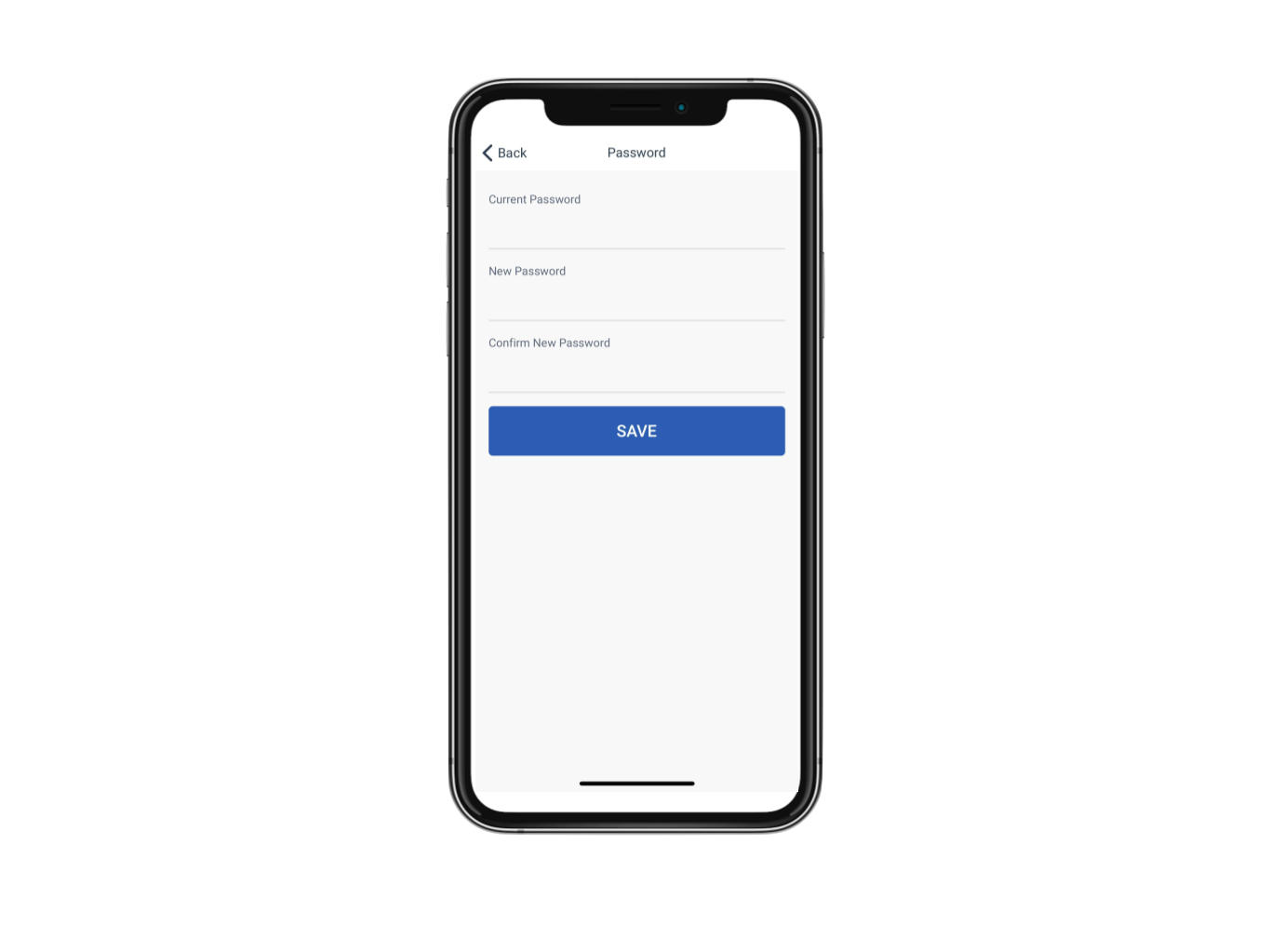
Here's how to change your password while logged out of your account.
1. Tap the 'Forgot?' prompt under the password field on the login screen
2. Enter the email address associated with your account and submit
3. Check your inbox. If you have an account tied to this email address, you’ll get an email soon with a password reset link titled 'How to Reset Your Evidation Password'. Click Change my password.
4. Enter and re-enter the new password, Submit.
5. Enter your account email and new password to login.